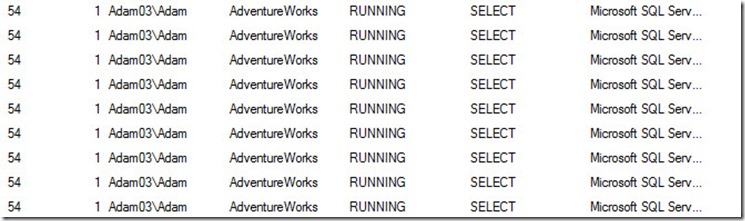
Remember the saga of SPID 54? In case you’ve forgotten its sad tale, let’s revisit:
There it is. 54. Doing something, as usual. And of course, that something is not exactly apparent from the above sp_who2 output.
This is such a major defect that when I wrote Who is Active I decided to show query text by default even if it slightly slowed things down in some cases. This can be disabled—we’ll get to that in a later post—but I don’t think anyone does that very often.
To understand the differences between the options, consider the following batch:
SELECT *
FROM sys.tablesWAITFOR DELAY '10:10:10'
SELECT *
FROM sys.databases
GO
Running this batch on session 53, then running sp_WhoIsActive on another session, the following is output:
The [sql_text] column, by default, outputs the text of the statement that is currently running. We can instead decide to see the entire batch, by setting @get_full_inner_text:
EXEC sp_WhoIsActive
@get_full_inner_text = 1
Why is this option called “get full inner text” rather than “get full batch?” It’s assumed that in most systems (hopefully) the majority of code running will be stored procedure calls rather than ad hoc batches. Let’s see what happens in that case:
USE tempdb
GOCREATE PROC test_proc
AS
BEGIN
SELECT *
FROM sys.tablesWAITFOR DELAY '10:10:10'
SELECT *
FROM sys.databases
END
GOEXEC test_proc
GO
Running Who is Active with the default mode outputs pretty much the same exact thing as before:
Setting the @get_full_inner_text option now returns the entire text of the stored procedure—or the “full inner text.”
If you’re wondering what <?query means and why the results are returned in XML format, consider a nicely laid-out piece of code like the following:
SELECT
*
FROM sys.databases
WHERE
database_id IN
(
SELECT
dbid
FROM sys.sysprocesses
WHERE
loginame = 'Adam'
)
If I were to query the various DMVs to get this text without formatting it as XML, the results would be rather ugly once I copied and pasted it out of the SSMS grid:
XML in SQL Server Management Studio has the nice property of maintaining the formatting of text nodes. Clicking on the hyperlinked XML in the [sql_text] column, rather than attempting to copy and paste, has a much nicer result:
One other consideration is what happens when dealing with nested modules. Consider:
USE tempdb
GO--Create two "inner" procs
CREATE PROC inner_test_proc1
AS
BEGIN
WAITFOR DELAY '10:10:10'
END
GOCREATE PROC inner_test_proc2
AS
BEGIN
WAITFOR DELAY '20:20:20'
END
GO--Create one "outer" proc to call the others
CREATE PROC outer_test_proc
@x INT
AS
BEGIN
IF @x = 1
EXEC inner_test_proc1
ELSE
EXEC inner_test_proc2
END
GO--Call the “outer” test proc
EXEC outer_test_proc 2
GO
If you run this batch, then run Who is Active, you’ll see output like the following:
The [sql_text] column shows the WAITFOR command currently running. Its value is always scoped to the innermost scope—the currently running batch or module. But what if we want to get a bit more information about what call the application made to get us to this point? To get more information, use the @get_outer_command option:
EXEC sp_WhoIsActive
@get_outer_command = 1
This option introduces a new column called [sql_command], which reflects the outer batch or stored procedure call that was issued by the application or user. Like the [sql_text] column, it’s clickable XML, so that you can retrieve the original format of the batch.
Two other considerations for the [sql_text] column: